

|
Web enabled cell phones and aWebDap - Configuring the aWebDap Web front-end for use with Web enabled cell phonesUse aWebDap on the road from your cell phone. |
AWebDap is a great corporate tool for your folks on the road. Users can always access the latest information off of the corporate server.
| Photos: |
|
|
|
The above photos taken of AwebDap pages displayed on an LG web enabled cell phone. Point your web enabled cell phone or PDA to http://yolinux.com/AWEBDAP/celldemo.html and try it out.
| Sample configuration: /etc/awebdap.conf |
Configuration file for minimal cell phone display: /etc/awebdap.conf
|
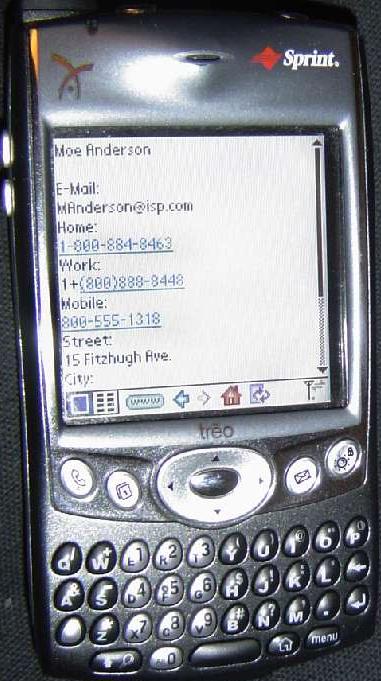
Search results displayed on a Handspring Treo 600. (The Treo can also detect phone number sequences and create a link by which you can dial the number.) |
Starting web page:
<html> <head><title>Stooges Directory</title></head> <body> Stooges Directory <BR> <form method="post" action="/cgi-bin/awebdap.cgi"> <input type="TEXT" name="searchfor"> <select name="selectoption"> <option value="personname">Name contains: <option value="residentofl">Lives in the city of: <option value="residentofpostalcode">Postal code begins with: <option value="residentofstate">Lives in the state of: </select> <input type="hidden" name="type" value="query"> <input type="hidden" name="awebdapdomain" value="CELL1"> <input type="submit" value="Submit"> </form> </body> </html> |
| Web Enabled Cell Phones: |
AWebDap has been tested with:
| Manufacturer | Model | Service | Communications Protocol | WTAI Dial | HTML Dial | WTAI Add to Address Book | vCard Support |
|---|---|---|---|---|---|---|---|
| Handspring | Treo 600 | Sprint | ? | YES | YES | NO | NO |
| LG | VX4400 | Verizon | CDMA | NO | NO | NO | NO |
| Nokia | 3595 | AT&T Wireless | GSM/GPRS | YES | NO | YES | |
| Samsung | Verizon | CDMA | YES | NO | YES | NO | |
| Sanyo | 8100 | Sprint | CDMA | YES | NO | NO |
Best aWebDap support is definitely provided by Nokia phones as they most fully support all the features of WTAI. This was tested with AT&T as the provider which to their credit has the most responsive web access I have seen. Both Verizon and Sprint had much higher latencies when using the web. Verizon ties their web access to Microsoft's portal MSN.com. This is where you set one's web "bookmarks". Of course this Microsoft web site blocks all browsers except Microsoft Explorer.
The WTAI "dial" support allows one to select the phone number displayed by aWebDap and dial it with the push of a button.
HTML dial support will generate a hyperlink from a displayed text phone number which can be dialed.
The WTAI "Add to address book" feature allows you to add the name and phone number displayed by aWebDap and add it to your local address book in your cell phone.
Support for WTAI began with aWebDap V1.8.
There are other phones which support WTAI such as Siemens and Ericsson but I have not tested them with aWebDap. AWebDap vCard support can also interface with cell phones which support this feature. The vCard information is directly added to your address directory on your cell phone or web enabled PDA.
Copyright © 2003-2008 by Greg Ippolito